Requirement:
1. Post Revenue to multiple Revenue accounts with different balancing segment values
2. Generate multiple Receivables Accounts based on different Revenue Accounts on a single invoice.
Functionality:
1. Function similar to Automatic-Offsets with Balacing Segment method in Accounts Payable Module is required.
2. Similar functionality exists in Receivables called Multi Fund Invoice Accrual
Steps:
1. Setup Auto accoutning to generate multiple revenue accounts using standard memo lines on a single invoice with different balancing segment values
2. Autoaccouting will generate default distributions, which are not the final accounting entries
3. Modify Sub Ledger Accounting definitiond
4. Create invoice and check default distributions and accouting entries created by SLA
Note:
- Modifications to be made by event class and testing to be done in test instance.
- Need to create your own Sub Ledger Acconting Method and Application Accounting Definitions (AAD) as sytem will not allow you to modify any thing with owner as Oracle.
Step1: Auto Accounting Setups
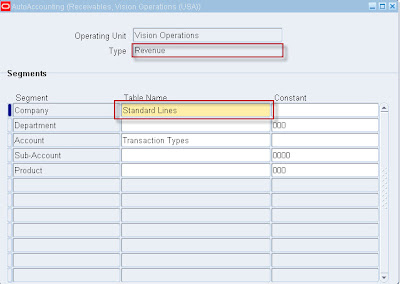
Step2: Setup Memolines with different balancing segments for revenue accounts mapping
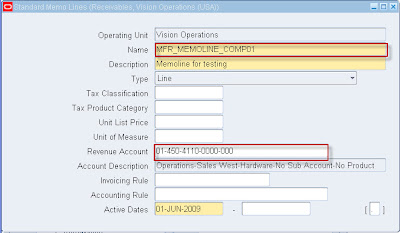
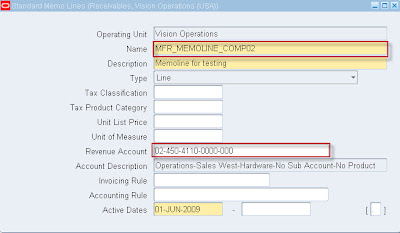
Step 3: Modify SLA definitions for Receivables Application Accounting Definition
- Create Custom Account Method copying the standard accrual metho
- Create Custom Application Accounitng Definition copying the default accrual defintiion
- Assign the Custom Application Accounting Definition to Custom Accounting Method.
- Modify the Accounting Definition for Invoice Event Class
- Assign the custom Accoutnign Method to Leder using the Accoutnign Setup Manager
- Validate the custom Application Accouting Defintitions
a. Create Custom Account Method copying the standard accrual method
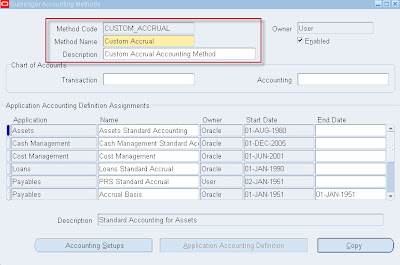
b. Create Custom Application Accounitng Definition copying the default accrual defintiion
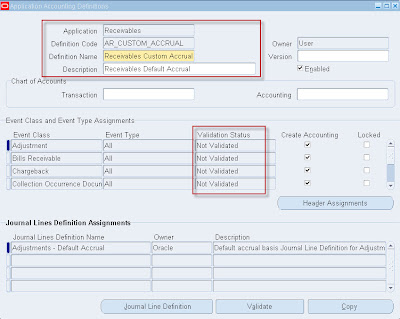
c. Assign the Custom Application Accounting Definition to Custom Accounting Method.
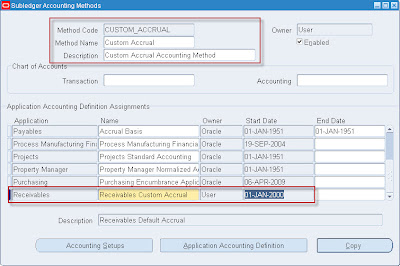
d. Modify the Accounting Definition for Invoice Event Class
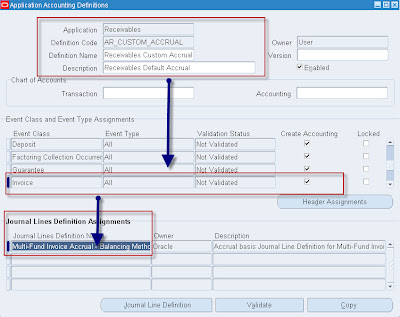
e. Assign the custom Accoutnign Method to Leder using the Accoutnign Setup Manager
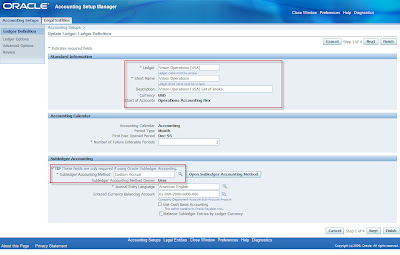
f. Validate the custom Application Accouting Defintitions
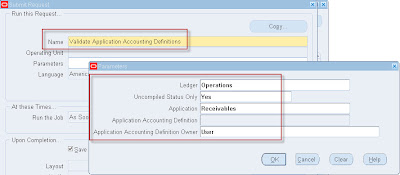
Step 4. Create invoice and check default distributions and accouting entries created by SLA





No comments:
Post a Comment